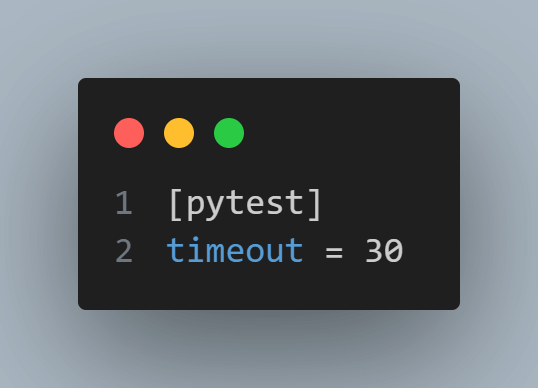
Exceeded Timeout of 5000 ms for a Test Jest
Have you ever been working on a project, diligently crafting your tests, only to encounter the dreaded “Exceeded timeout of 5000 ms for a test” error in Jest? It can be frustrating, especially when you’re trying to understand and debug your code. But fear not, for this comprehensive guide will delve into the depths of this error, providing you with the knowledge and tools to resolve it.
When this error occurs, it means that a test has taken longer than the default timeout of 5000 milliseconds to complete. This can happen for various reasons, ranging from slow network connections to complex computations. The first step is to identify the culprit test by examining the output.
Debugging the Issue
To debug the issue, you can increase the timeout for the problematic test using the ‘jest.setTimeout’ function. This can be done by adding the following line at the beginning of the test file:
jest.setTimeout(10000);This increases the timeout limit to 10000 milliseconds. If the test still fails, you may need to increase the timeout further or investigate the code for any potential issues. Check for any asynchronous operations that may be causing delays, such as network requests or database queries.
It’s also essential to avoid using “console.log” statements within tests as they can significantly slow down the execution and may lead to timeout errors. Instead, utilize debugging tools provided by Jest, such as the Jest Spy function or the built-in debugger.
Additional Tips
Here are some additional tips to help you avoid the “Exceeded timeout of 5000 ms for a test” error:
- Use fast and reliable mocks for asynchronous operations.
- Refactor complex tests into smaller, more manageable chunks.
- Parallelize tests to reduce overall execution time.
- Configure Jest with the –maxWorkers option to utilize multiple CPUs for testing.
FAQs
**Q: What are common causes of the “Exceeded timeout of 5000 ms for a test” error?**
A: Network delays, complex computations, or slow asynchronous operations can lead to this error.
**Q: How can I increase the timeout for a specific test?**
A: Use the ‘jest.setTimeout’ function at the beginning of the test file to set a higher timeout limit.
**Q: What should I do if I still encounter the error after increasing the timeout?**
A: Debug your code for potential issues, such as slow asynchronous operations, and ensure there are no unnecessary “console.log” statements.
Conclusion
The “Exceeded timeout of 5000 ms for a test” error can be a roadblock, but by understanding the causes and applying the techniques described in this guide, you can effectively resolve it and maintain your testing workflow without interruptions. Are you interested in exploring more about test debugging and optimization in Jest?
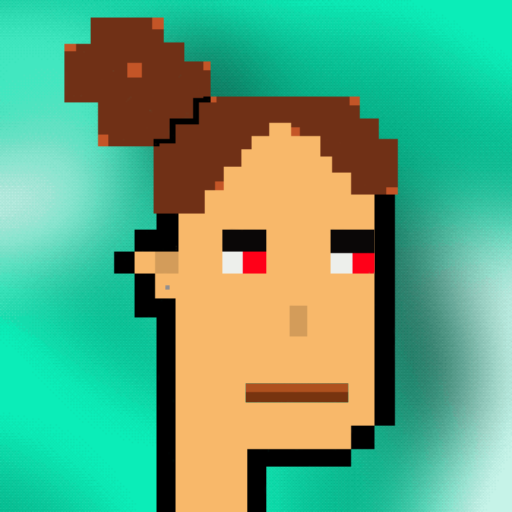
Image: opensea.io

Image: m.youtube.com
vue 报错Error: timeout of 5000ms exceeded_vue timeout of-CSDN博客 Oct 12, 2022thrown: “Exceeded timeout of 5000 ms for a test. Use jest.setTimeout(newTimeout) to increase the timeout value, if this is a long-running test.” The solution is to remove jest.useFakeTimers and stub out timeout with jest.spyOn :